PANGAEA search
Basic search

The most convenient and fastest way to find data is using the search engine on PANGAEA home (former name PangaVista in honor of AltaVista, the first search engine on the Internet). Each predefined dataset in its granularity as defined by the PI can be found by keywords and any expressions matching the data set description. Search is supported by an autocomplete functionality. Keywords can be combined to create Boolean expressions using a syntax identical to those used by search engines.
As a result of a query the titles of datasets are listed, linking to the full meta-description.
At the end data are provided online in both html (View dataset as HTML) and text formats (Download dataset as tab-delimited text). The meta-description provided with each set contains the fields according to standards for describing geodata (mainly schema.org, partly ISO-19115). PANGAEA Search is not case-sensitive.
By prefixing keywords (using the format "prefix:keyword") with a tag name from the PANGAEA XML schema the search can be performed inside specific parts of the schema.
Filtering of search results

The results of search can be filtered using facets in the left panel:
- Dataset Author
- Dataset Publication Year
- Topic
- Project
- Basis
- Device
- Campaign and
- Location

Additionally, the search results can be filtered by:
- Geographical coordinates and
- Date
Data warehouse

The data warehouse is a tool to combine data from different PANGAEA datasets in one file. With a login the < Data warehouse > button is visible after submitting a query. The button links to a page which allows to configure geocodes and parameters for an export table. Parameters are listed in order by a score which depends on the query.
Example:
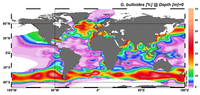
The following example will produce a distribution map of a plankton shell in the world ocean sediments.
- go to http://www.pangaea.de
- login (or sign up for an account)
- search for bulloides (species name of a planktonic foraminifera)
- click on < Data warehouse > (a button on the upper right of the page)
- choose:
- Latitude
- Longitude
- Depth, sediment [m]
- Globigerina bulloides [%]
- < Start Data Warehouse Query >
- find a file bulloides.tab on your desktop
- start Pan2Applic (needs to be installed first)
- drag'n drop bulloides.tab to the empty window
- choose Convert/Ocean Data View (ODV needs to be installed first)
Specific queries
PANGAEA XML schema can be used for specific queries using the PANGAEA search engine.
External services
- pangaeapy: a Python module to download and analyse metadata as well as data from tabular PANGAEA datasets
- pangaear: an R client to interact with the PANGAEA